How To Customize Notification Bar In Android Phone
Hello,
Today we are going to show you How To Customize Notification Bar In Android Phone, by this Customization you will make your phone more cool and attractive.
Now, for notifications bar Customization you have to download an app called Material Status Bar Pro.
What Is Material Status Bar Pro
The Material Status Bar is the best android application that gives you a smooth status bar with Colourful material design.
It supports all android versions, android 4.0 to 7.0 and higher.
Features:-
- No Ads.
- Tablet ready design.
- Three theme styles: Flat, Gradient and Lollipop.
- Colorization for every app that tint your experience everywhere you go.
- You can read your notifications right from your notification panel.
- 9 Notification Panel Themes and more coming soon.
- Auto Brightness & Brightness slider.
- Color Picker.
- Auto-hide in full screen mode.
- Auto-start when phone powers on.
- Battery Percent.
- 12 and 24 Hour Format.
If you want to know more about it’s features etc. so see the Help & About section inside the app.
How To Customize My Android Notification Bar
- Download material status bar apk from here.
- Install it normally.
- If you are not able to install the his app simply go to settings-security-unkown sources and enable unknown sources option.
- Then open the app and Customize your notification bar as you like or prefer.
Tips:-
- For best customization of your notification bar you can choose the newest and soft theming of colors with a darker accent.
- For smooth and satisfying theme you can go for flat themes.
- Now you can use your system Notification Panel without any overlapping problem.
Note: this is a beta version that gives you all new updates first, and it's definitely fully working.
Disclamer: This app does not use, copy or mirror any protected content and registered trademarks.
If you don't understand something, so you can watch this video.
If you don't understand something, so you can watch this video.
I hope this information will help you.
If you have any queries, let us know in the comments section.


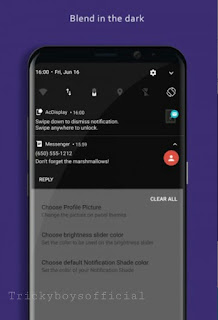





Post a Comment