How To Delete WhatsApp Massages For Everyone
How to Delete WhatsApp Messages For Everyone
The very popular messaging platform, WhatsApp has given his users a new update for improving our conversation experience. It has introduced a message recall feature, called Delete for Everyone, to make it easier for you to prevent the recipient from reading your wrongly sent messages. Now you have the option to delete that messages in your chats that you sent by mistake, not only for yourself but also the recipient of the messages. So, let’s see How to Delete WhatsApp Messages For Everyone that you didn’t intend to send to someone to and save yourself from any misunderstanding.
How To Use ‘Delete for Everyone’ Feature in WhatsApp
Let’s assume you wrongly sent a text message to someone on WhatsApp and then you think it’s not properly typed or you realize it was not meant for them. So don't worry about that, Here are the steps you need to follow to delete the message that you want to delete from your conversation for everyone, you can also delete massages from group chats.
1. If you still not getting the Whatsapp Recall Feature, so don't worry go to the play store and search whatsapp, open whatsapp page and scroll down now you will see a tab called ‘Join Beta Program’ click on join button and you all done.
2. Open your chat window and long-press the wrongly sent messages to select them. Now you will see the delete button on the top of your chat window. Tap on the “delete” button and now you will see 3 options click on the “Delete for Everyone” option to recall your sent messages.
3. Congo, you successfully delete your massages, the text appears on your chat window. WhatsApp is replaced your massage with a “This message was deleted” for the recipient. And you’ll see a “You deleted this message” tag on your screen like this picture.
4. If you want to delete messages just for yourself, so simply tap on the “Delete for Me” button in the same pop-up window.
With this feature you can delete sent messages for everyone, you can now save yourself from feeling sorry front of your recipient for sending wrong massages by mistake. This whatsapp feature is just amazing.
Things To Know About the Recall Feature in WhatsApp
We give you the complete information about ‘Delete for Everyone’ feature on above paragraph but there are some other points you should keep in mind before using the recall feature of whatsapp.
1. WhatsApp is not giving complete freedom to you for deleting messages for everyone at any time. You have limited time to your massages, you have only 7 minutes after sending the message to take action and recall sent massages. Once the 7 minutes is complete, then you can not able to recall sent messages.
2. The whatsapp recall feature will not only work for text messages but is also compatible with images, voice notes, GIFs, location, documents, contacts, status replies, and more. Also, the messages work in both individual and group chats.
3. The most important thing to use ‘Delete for Everyone’ feature, it will only work for you when your recipient is using the latest version of WhatsApp, which supports the said feature.
5. The Whatsapp Recalling feature will also make message notifications disappear. You don’t worry about recipients reading your texts even in the notifications. They will be replaced with the same ‘This message was deleted’ tag.
6. The Delete For Everyone action is available for Android, iOS and Windows users. That means you can’t recall your sent messages in Symbian phones and BlackBerry phones, so you have to be careful to send them messages mistakenly.
Recall Your WhatsApp Messages Easily
All whatsapp users are waiting for the release of the message recall feature for months and WhatsApp has finally delivered it. This feature will make it easy to correct your mistake while securing the message contents from being read by the wrong person. Some users still have not this feature and they still waiting for this update. If you’ve already received the Delete for Everyone feature, so please let us know your experience in the comments section down below.


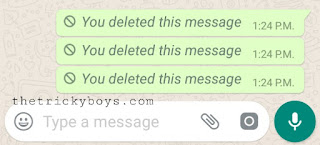






Post a Comment